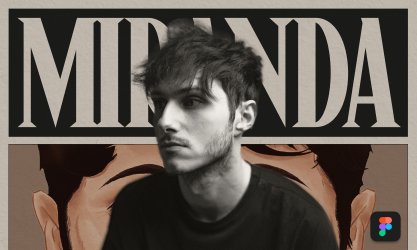-
9 lessons (4 Hours)
-
Audio: English -
English, Spanish, French
-
course included in the creative pass
Sketch from A to Z (2020): Become an app designer
UI/UX Designer & Professor of Design
full creative pass
Get access to this course and over 100 more for digital designers and creative developers, all for just $12/month
Subscribe now!Finally a comprehensive guide to using Sketch for designing mobile applications. Learn to design an app from A to Z.
| Category | Course format | Language | Duration | Level |
|---|---|---|---|---|
| Art Direction, UI Design | Online | English with Subt. | 4 Hours |
Sketch has revolutionized the world of mobile application design by providing the tools to transform yourself into a professional app designer with only a few hours of training. This course will teach you to use the Sketch to design dynamic, development-ready mobile app user interfaces that impress clients and engage users.
What you'll learn with this course:
- Master Sketch to create a strong mobile app design from start to finish.
- Advanced techniques and shortcuts to design faster than most professionals.
- User interface design best practices to solve problems effectively.
- Know how to simplify visual information to clarify meaning and improve UX.
- Understand how to design for different device viewports.
- How to leverage tools to ensure pixel perfect design work.
- How to save tons of time by using shared styles, symbols, and libraries.
- How to export and hand off the assets developers need to build a real app.
- How a good UI (user interface) influences good UX (user experience).
- Be a professional designer who creates better apps faster.
Course Content
Explore Every
Course Chapter
-
Lessons
-
Lesson 1Getting Started
-
1.1 Introduction
-
-
Lesson 2Starting Your Project Right
-
2.1 Starting Your Project Right
-
-
Lesson 3Layer Basics
-
3.1 Tricks for navigating layers
-
-
Lesson 4Creating and Editing Shapes
-
4.1 Creating and Editing Shapes
-
4.2 Advanced shape techniques
-
-
Lesson 5Fills, Colors, and Borders
-
5.1 Fills, Colors, and Borders
-
5.2 Blending, Shadows, and Blurs
-
5.3 Shared Styles
-
-
Lesson 6Text
-
6.1 Text
-
-
Lesson 7Symbols & Libraries
-
7.1 Symbols & Libraries
-
-
Lesson 8Editing Raster Images
-
8.1 Editing Raster Images
-
-
Lesson 9Exporting Artboards and Assets
-
9.1 Exporting Artboards and Assets
-
Meet the teacher
Joseph Angelo Todaro
My education, career, and even personal life have been molded by one simple principle; well designed information resonates with people and can change lives.I have a passion for making information resonate. It all starts with how people think. With how humans work. As humans we have learned how to read and write and while that is incredible, we are also already hard-wired to do some things a bit more "automatically". We are animals – designed to see things things as a whole. To start with a big picture and build understanding as we break it down. To learn from the visual. The spacial. The tangible. Information can be all of these things. The difference is design. I am a designer who uses the art, science, and psychology of design to nurture effective communication and facilitate enjoyable experiences. Through over 10,000 hours of one-to-one teaching for one of the largest software companies in the world and over a decade of exploring the visual arts, I have learned to make information work for people.
Course Content
Sketch has revolutionized the world of mobile application design by providing the tools to transform yourself into a professional app designer with only a few hours of training. This course will teach you to use the Sketch to design dynamic, development-ready mobile app user interfaces that impress clients and engage users.
What you'll learn with this course:
- Master Sketch to create a strong mobile app design from start to finish.
- Advanced techniques and shortcuts to design faster than most professionals.
- User interface design best practices to solve problems effectively.
- Know how to simplify visual information to clarify meaning and improve UX.
- Understand how to design for different device viewports.
- How to leverage tools to ensure pixel perfect design work.
- How to save tons of time by using shared styles, symbols, and libraries.
- How to export and hand off the assets developers need to build a real app.
- How a good UI (user interface) influences good UX (user experience).
- Be a professional designer who creates better apps faster.
Features
- English
- English, Spanish, French (Machine translation)
- Access on mobile and Desktop
- Full time access
- Certificate of completion
-

Joseph Angelo Todaro
Teacher at awwwards.com
If you have any questions about this course, please contact us