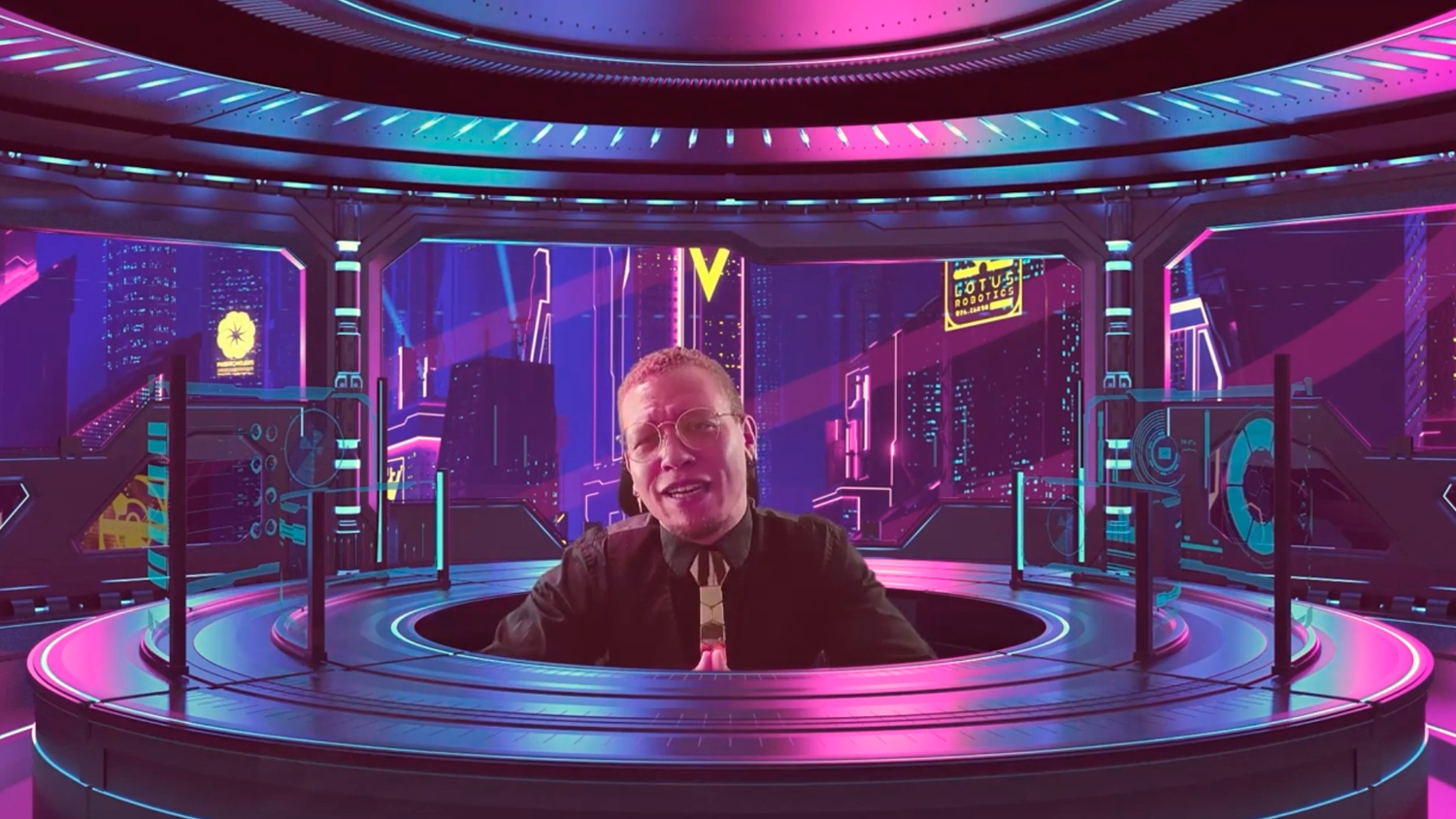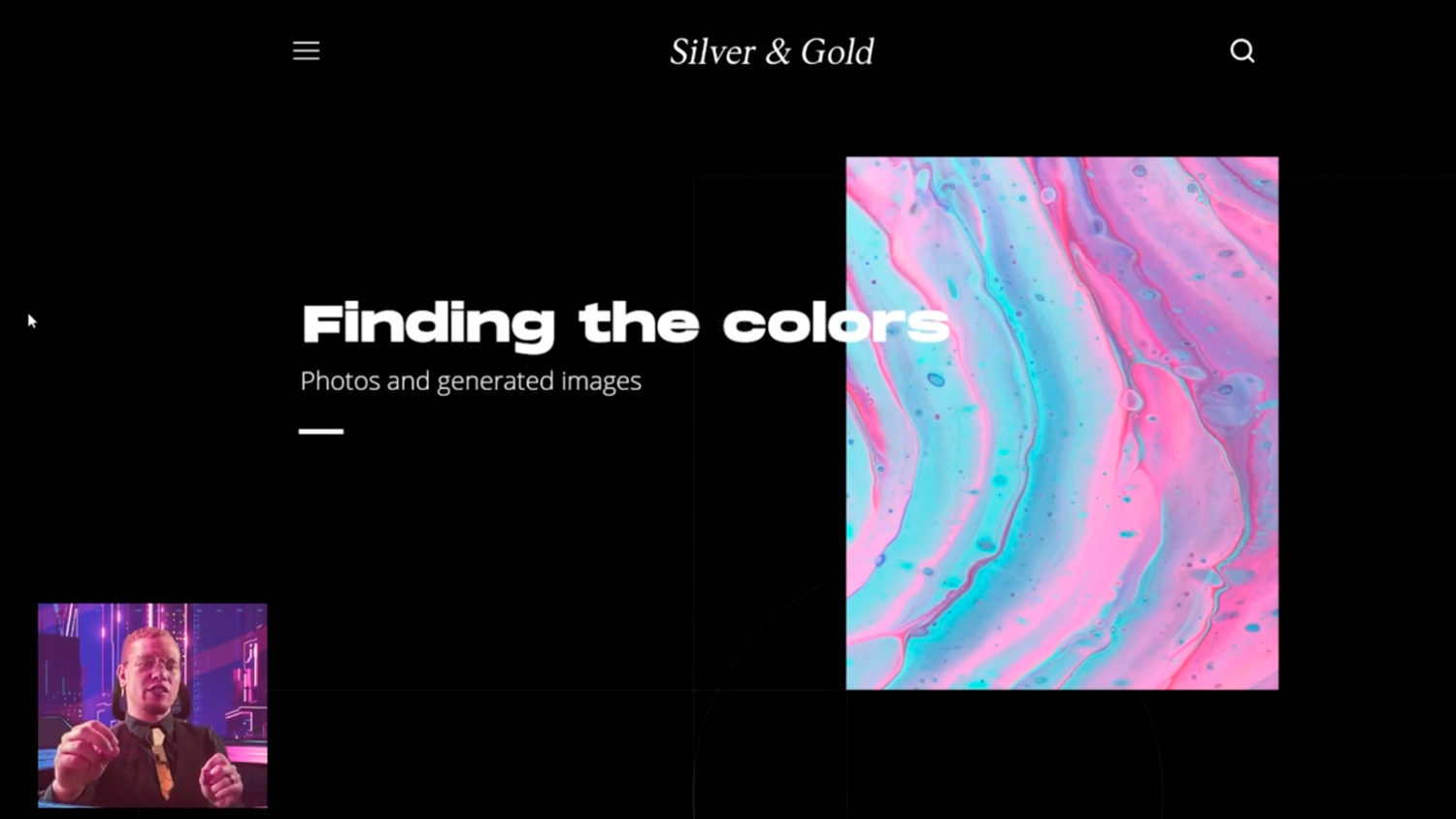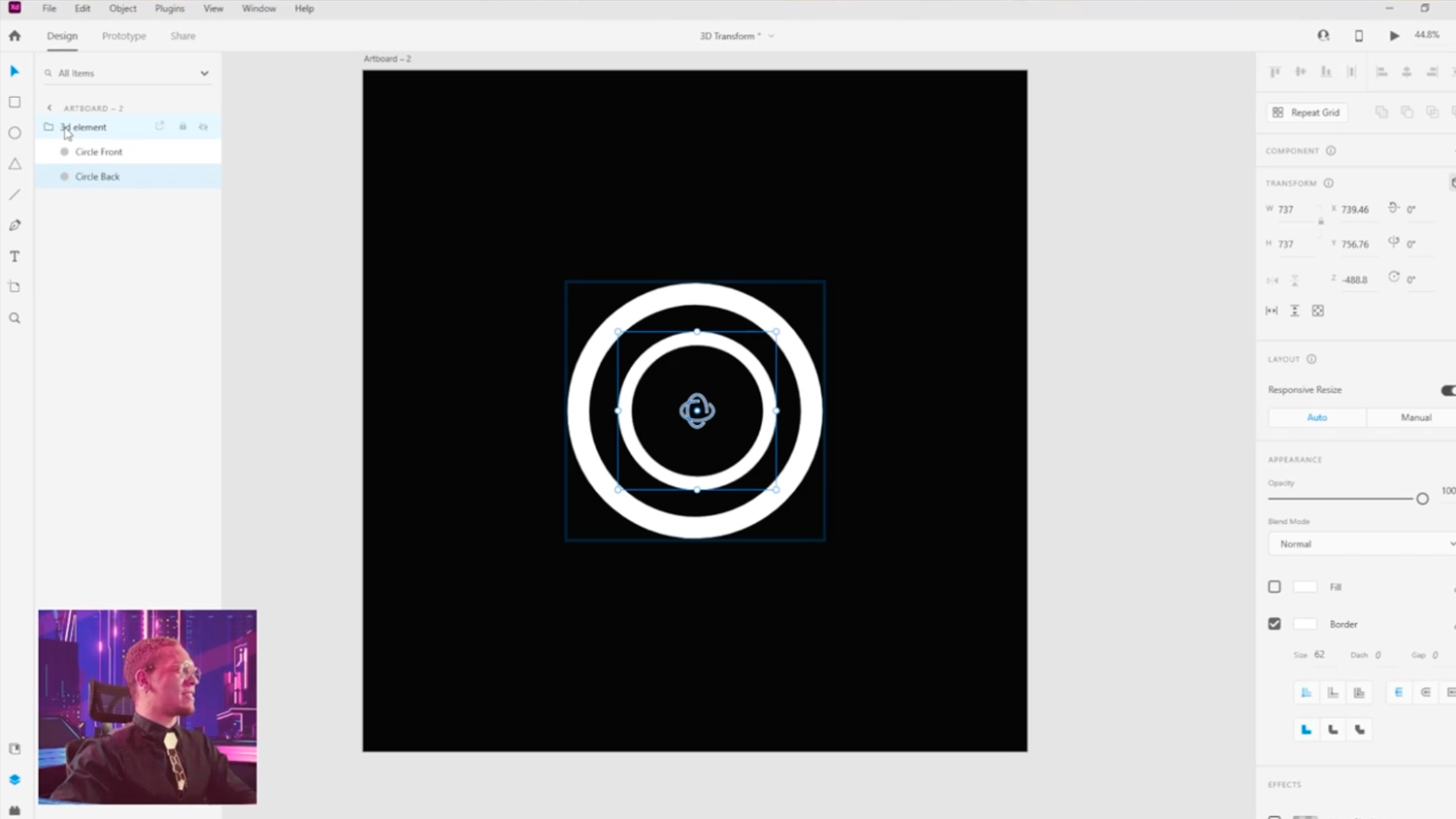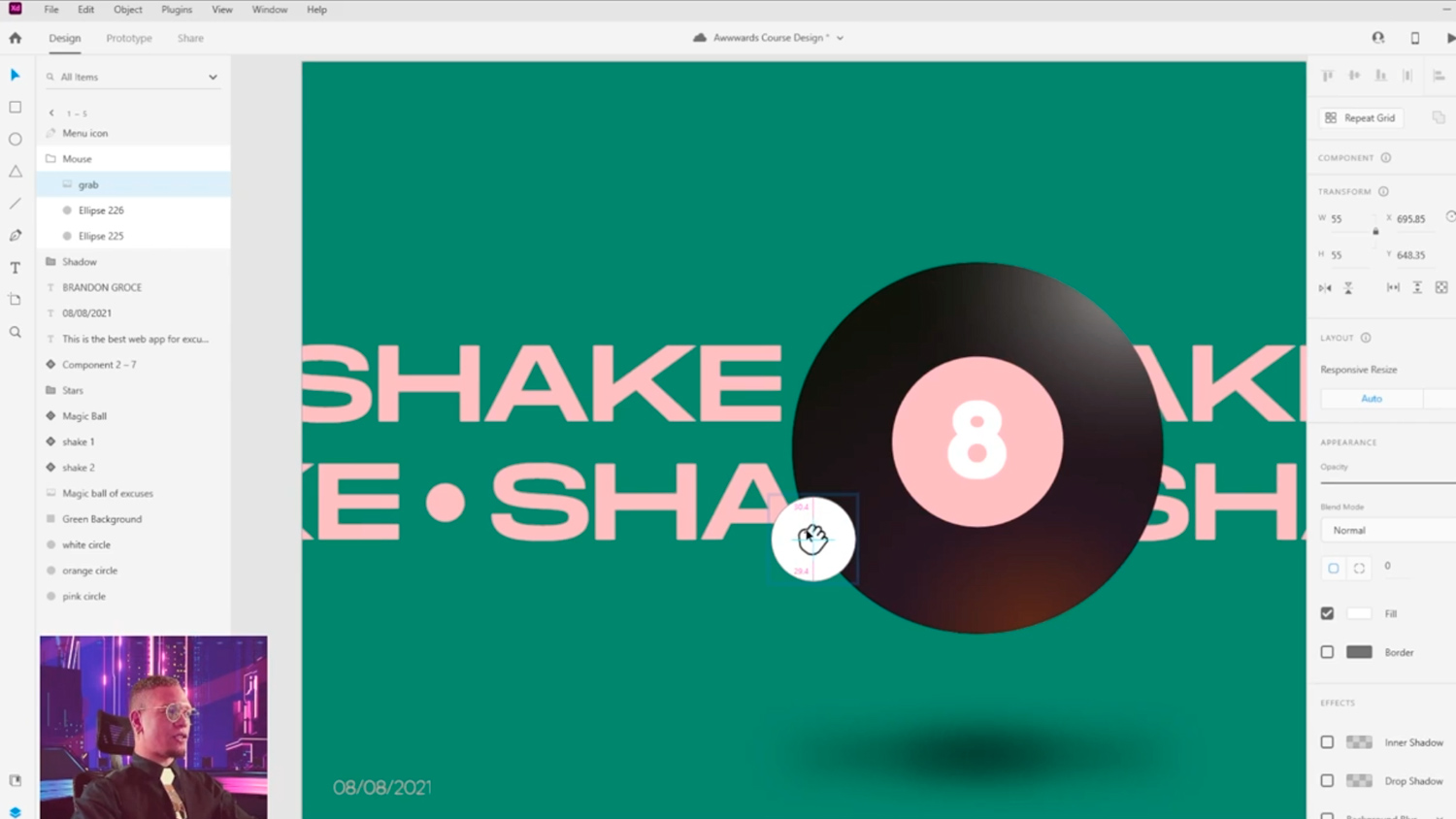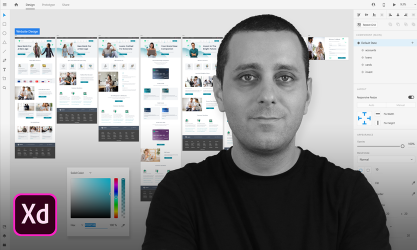-
5 lessons (2 Hours 19 Mins) -
8 downloads
-
Audio: English -
English, Spanish, French, Japanese, Italian, Portuguese
-
course included in the creative pass
Animated Prototypes: Made simple and in less time with Adobe XD
Designer, Host, Content Creator and Adobe Partner
full creative pass
Get access to this course and over 100 more for digital designers and creative developers, all for just $12/month
Subscribe now!Design today is about solving problems, and quickly. The top designers today are able to bring their ideas and solutions to life with beautiful working and animated prototypes. It’s their ability to create, build and sell their ideas quickly that make them creative power houses. This is what we are going to teach you how to do in this course.
| Category | Course format | Language | Duration | Level |
|---|---|---|---|---|
| Interaction, Prototyping | Online | English with Subt. | 2 Hours 19 Mins | Beginner & Intermediate |
Requirements
No previous knowledge of Adobe XD required. An Up-to-date versions of Adobe XD.
Description
In this course we’re going to dive into all the fundamentals to advanced techniques you need to know to create stunning animated prototypes you desire, in Adobe XD, to help sell your ideas, faster.
I’ll even show you how to showcase and add some flair to your work in After Effects once your prototypes are done.
We’ll cover how to prototype in Adobe XD, the fundamentals of animation, timing and easing, how to utilize masks, 3D transform and other techniques to create some really cool animated effects for your prototypes.
By the end of this course you’ll be able to create anything that you see on the internet or just desire to, all in Adobe XD because you’ll know how to use the tool at its maximum capability, think about motion, and understand how to break down what inspires you, so you can create it and give it a little more spice with After Effects to showcase your work.
You will learn
- How to prototype in Adobe XD
- The fundamentals of animation, timing, and easing
- How to utilize masks
- 3D transforms
- Other techniques to create some really cool animated effects for your prototypes.
The course includes
- 2 Hours 19 Mins of practical and condensed knowledge
- Course Documentation
- Projetc Files
- Valuable links and resources for every lesson
- Certificate of completion
Discover more about
this course
Course Content
Explore Every
Course Chapter
-
Lessons
-
Lesson 1Welcome To The Course!
-
What You’ll Learn & The Project We’ll Be Working On
-
-
Lesson 2Prototyping And Animation Fundamentals
-
Introduction To XD As A Design Platform
-
Intro to XD
-
Understanding Timing & Easing
-
Mask Animations
-
3d Animations
-
Bringing It All Together
-
-
Lesson 3Let’s Animate & Prototype Together!
-
Download The Project Files
-
Designing Our Landing Page
-
Putting Our Prototype & Animations Together
-
We’re Done! What’s Next?
-
-
Lesson 4Adding Some Flair To Our Animated Prototype Using After Effects
-
What We’re Going To Make In After Effects (Showcase)
-
Where To Get Cool After Effect Mockups To Boost Your Design’s Perceived Value
-
Jumping Into After Effects
-
How to Make Fire Showcases With No Video Editing Experience
-
-
Lesson 5Now What?
-
Time To Do It!
-
Thank You
-
Meet the teacher
Brandon Groce
Brandon Groce is a Adobe Partner, Online Personality, and one of the top Design & Tech Edutainers who makes learning design fun again, with a total audience of 111K Creative Designers on social media. (@brand0ngr0ce). As an in-demand entertaining design expert, Brandon is recognized by a wide-range of audiences for his frequent appearances as an expert and host for online content including Adobe Live, AIGA 50 Galas, and numerous other podcasts.
Course Content
Requirements
No previous knowledge of Adobe XD required. An Up-to-date versions of Adobe XD.
Description
In this course we’re going to dive into all the fundamentals to advanced techniques you need to know to create stunning animated prototypes you desire, in Adobe XD, to help sell your ideas, faster.
I’ll even show you how to showcase and add some flair to your work in After Effects once your prototypes are done.
We’ll cover how to prototype in Adobe XD, the fundamentals of animation, timing and easing, how to utilize masks, 3D transform and other techniques to create some really cool animated effects for your prototypes.
By the end of this course you’ll be able to create anything that you see on the internet or just desire to, all in Adobe XD because you’ll know how to use the tool at its maximum capability, think about motion, and understand how to break down what inspires you, so you can create it and give it a little more spice with After Effects to showcase your work.
You will learn
- How to prototype in Adobe XD
- The fundamentals of animation, timing, and easing
- How to utilize masks
- 3D transforms
- Other techniques to create some really cool animated effects for your prototypes.
The course includes
- 2 Hours 19 Mins of practical and condensed knowledge
- Course Documentation
- Projetc Files
- Valuable links and resources for every lesson
- Certificate of completion
Features
- English
- English, Spanish, French, Japanese, Italian, Portuguese (Machine translation)
- Beginner & Intermediate
- Access on mobile and Desktop
- Full time access
- Certificate of completion
-

Brandon Groce
Teacher at awwwards.com
If you have any questions about this course, please contact us