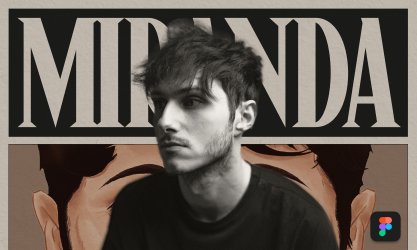-
17 lessons (10 Hours) -
3 downloads
-
Audio: English -
English, Spanish, French, Japanese, Italian, Portuguese
-
course included in the creative pass
Learn Figma: User Interface Design Essentials - UI/UX Design
UI/UX designer - Instructor at the University of Economics and Human Sciences in Warsaw
full creative pass
Get access to this course and over 100 more for digital designers and creative developers, all for just $12/month
Subscribe now!Do you want to become a UI/UX designer but you don't know where to start? This course will allow you to develop your user interface design skills and you can add UI designer to your CV and start getting clients for your skills.
| Category | Course format | Language | Duration | Level |
|---|---|---|---|---|
| UI Design, UX Design | Online | English with Subt. | 10 Hours | Beginners |
Requirements
Good Internet Connection. No previous knowledge of design is required.
Description
In this course, I will help you learn and master the Figma app comprehensively from scratch. Figma is an innovative and brilliant tool for User Interface design. It's used by everyone from entrepreneurs and start-ups to Apple, Airbnb, Facebook, etc.
By the end of this course, you will be able to create world-class User Interface (UI) and User Experience (UX) designs. Throughout the course first, you will learn about all the Design Basics, UI Elements, Typography, etc. and then we will work on real-world projects together.
Moreover, we will design a finance app completely from scratch and I will share with you all the necessary techniques and hidden secrets you need for mobile application and web design. Additionally, we will design a complete modern landing page together where you will learn the essentials of web design.
This course has been designed for people completely new to UI/UX design or let’s say design in general. We will start with the most basic principles and work all the way through, step by step.
We start the course by explaining the differences between UI and UX design and then we will start learning about the Figma app in the Figma Academy section. After that, we'll create a simple low-fidelity wireframe to understand its usage and benefits.
I’ll go over all the essential tools necessary for creating an amazing User Interface (UI) and User Experience (UX). Not only will you learn about the Figma app, but also you will learn about Adobe Photoshop, Vectary, Dribbble, Behance, etc.
The Design Basics section covers all the necessary principles, including: Layout, Iconography, Typography, Color Contrast, Composition, Spacing, etc.
One of the interesting parts of the User Experience design process is micro-interactions. I will teach you how to use InVision Studio for creating this kind of interaction.
With over 10 hours of content across 130+ lectures, I will take you from beginner to expert, and teach you everything you need to know in order to use Figma in a professional manner.
An amazing course for people with zero design experience, or for experienced designers that want to learn and master Figma and want to become a User Interface designer. By the end of this course, you’ll have a complete, real-world project for your own portfolio, and every student will have the knowledge and confidence to apply for a UI/UX designer job.
You will learn
- Fundamentals of UI/UX Design
- Design Basics
- How to create a design system
- How to design a complete app from scratch
- How to design a landing page from scratch
- Master Figma
The course includes
- 10 hours of practical and condensed knowledge
- Source Files
- Useful links and resources
- Certificate of completion
Course Content
Explore Every
Course Chapter
-
Lessons
-
Lesson 1Introduction
-
Introduction
-
Structure of the course
-
Required Tools
-
-
Lesson 2Design Basics
-
Intro to Design Basics
-
Layout
-
Visual hierarchy
-
Visual noise
-
Iconography
-
Typography
-
Color Contrast
-
Color Palette
-
Spacing
-
Composition
-
Design Guide
-
Consistent fonts
-
Consistent Colors
-
Consistent Icons
-
Consistent UI Elements
-
Font Resources
-
Color Resources
-
Icon Resources
-
-
Lesson 3Figma Academy
-
Introduction to Figma
-
Figma Requirements
-
Figma Environment
-
Shapes
-
Editing Shapes
-
Layers Basics
-
Boolean Operations
-
Text
-
Text Inspector
-
Text Styles
-
Constraints and Adaptive Layouts
-
Auto Layout
-
Images
-
Styling: Fill
-
Styling: Stroke
-
Styling: Effects
-
Color Style
-
Masking
-
Components
-
Variants - New
-
Layout Grids
-
Plugins
-
Exporting
-
Prototyping
-
Multiplayer & Commenting
-
Keyboard Shortcuts
-
-
Lesson 4UI Elements
-
Intro to UI Elements
-
Text Fields
-
Buttons
-
Sliders
-
Tooltips
-
Selection Control
-
Chips
-
Cards
-
Dialogs
-
Lists
-
Tables
-
Navigation
-
Menus
-
Charts
-
Steppers
-
Snackbars
-
-
Lesson 5Wireframing
-
What is Wireframing?
-
User Flows
-
Interactive Prototypes
-
Wireframe Tools
-
Wireframing in Figma
-
-
Lesson 6Creating your Design System - Part 1
-
What is a color style?
-
Primary, Semantic & Accent Colors
-
Grey Colors & Gradients
-
Borders & Shadows
-
-
Lesson 7Creating your Design System - Part 2
-
Intro to Typography Styles
-
Typography guide - Part 1
-
Typography guide - Part 2
-
-
Lesson 8Application Design - Finance App
-
Designing a Modern Finance App
-
Launch Screen
-
Sign-in & Welcome Page
-
Sign-up Page
-
OTP Verification Screens
-
Profile Screens
-
Homepage
-
Menu
-
Credit Cards Pag
-
Transactions Page
-
Detailed Transaction Page
-
Transfer Page
-
Confirmation Page
-
Notification Page
-
User's Profile
-
Onboarding Pages
-
-
Lesson 9Web Design - Design Your Website
-
Introduction to the Project
-
What is a Landing Page?
-
Setting up Your Project
-
Creating Your Color Styles
-
Wireframing Your Project - Part 1
-
Wireframing Your Project - Part 2
-
Navigation Bar
-
Hero Section - Part 1
-
Hero Section - Part 2
-
Feature Section - Credit Card
-
Feature Section - Statistics
-
Feature Section - Support
-
Membership Plans
-
FAQ Section
-
Footer
-
Prototyping Your Landing Page
-
-
Lesson 10Logo Design
-
Logo Types
-
Designing Our First Logo
-
Designing Our Second Logo
-
Designing Our Third Logo
-
-
Lesson 11Adobe Photoshop
-
Introduction to Adobe Photoshop
-
Environment of Adobe Photoshop
-
Basics of Adobe Photoshop
-
Adobe Photoshop For UI/UX Design
-
-
Lesson 123D Modeling for UI Design
-
Intro to 3D modeling
-
Create Your First 3D Model
-
Camera & Lightings
-
Materials & Textures
-
Create a 3D scene
-
Rendering & Exporting
-
-
Lesson 13Prototyping
-
Prototyping Tools
-
Prototyping in Figma
-
Mocking up an app in Figma
-
-
Lesson 14Portfolio
-
How to Create Your Own Online Portfolio?
-
How to Use Dribbble?
-
How to Use Behance?
-
-
Lesson 15Business Ideas
-
How to Get Your First Client?
-
How to Start Your Own Business?
-
How to Scale Your Business?
-
Communicating With Your Clients
-
Contracts
-
-
Lesson 16Inspiration & Resources
-
Where to Find World-Class Design Inspiration?
-
Image Resources
-
-
Lesson 17What to do next?
-
What is your next step?
-
Meet the teacher
Arash Ahadzadeh
I am a UI/UX Designer with +10 years of graphic design and UI/UX design experience. I teach UI/UX design at the University of Economics and Human Sciences in Warsaw. My passion is helping people to learn new skills in short-term courses and achieve their goals.
Course Content
Requirements
Good Internet Connection. No previous knowledge of design is required.
Description
In this course, I will help you learn and master the Figma app comprehensively from scratch. Figma is an innovative and brilliant tool for User Interface design. It's used by everyone from entrepreneurs and start-ups to Apple, Airbnb, Facebook, etc.
By the end of this course, you will be able to create world-class User Interface (UI) and User Experience (UX) designs. Throughout the course first, you will learn about all the Design Basics, UI Elements, Typography, etc. and then we will work on real-world projects together.
Moreover, we will design a finance app completely from scratch and I will share with you all the necessary techniques and hidden secrets you need for mobile application and web design. Additionally, we will design a complete modern landing page together where you will learn the essentials of web design.
This course has been designed for people completely new to UI/UX design or let’s say design in general. We will start with the most basic principles and work all the way through, step by step.
We start the course by explaining the differences between UI and UX design and then we will start learning about the Figma app in the Figma Academy section. After that, we'll create a simple low-fidelity wireframe to understand its usage and benefits.
I’ll go over all the essential tools necessary for creating an amazing User Interface (UI) and User Experience (UX). Not only will you learn about the Figma app, but also you will learn about Adobe Photoshop, Vectary, Dribbble, Behance, etc.
The Design Basics section covers all the necessary principles, including: Layout, Iconography, Typography, Color Contrast, Composition, Spacing, etc.
One of the interesting parts of the User Experience design process is micro-interactions. I will teach you how to use InVision Studio for creating this kind of interaction.
With over 10 hours of content across 130+ lectures, I will take you from beginner to expert, and teach you everything you need to know in order to use Figma in a professional manner.
An amazing course for people with zero design experience, or for experienced designers that want to learn and master Figma and want to become a User Interface designer. By the end of this course, you’ll have a complete, real-world project for your own portfolio, and every student will have the knowledge and confidence to apply for a UI/UX designer job.
You will learn
- Fundamentals of UI/UX Design
- Design Basics
- How to create a design system
- How to design a complete app from scratch
- How to design a landing page from scratch
- Master Figma
The course includes
- 10 hours of practical and condensed knowledge
- Source Files
- Useful links and resources
- Certificate of completion
Features
- English
- English, Spanish, French, Japanese, Italian, Portuguese (Machine translation)
- Beginners
- Access on mobile and Desktop
- Full time access
- Certificate of completion
-

Arash Ahadzadeh
Teacher at awwwards.com
If you have any questions about this course, please contact us